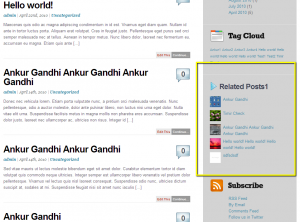Hello Friends, IGIT Related Posts Widget Plugin is fourth plugin created by me. By this plugin blog admin can add one widget having related posts with thumb image. This plugin also empowers the Blog administrator to place manually related posts widget, Also having options to give related posts number,Display Thumb or not,Set Thumb Width and Height and Main thing it is giving three options to select related posts style – Vertical, Simple Style.
Hello Friends, IGIT Related Posts Widget Plugin is fourth plugin created by me. By this plugin blog admin can add one widget having related posts with thumb image. This plugin also empowers the Blog administrator to place manually related posts widget, Also having options to give related posts number,Display Thumb or not,Set Thumb Width and Height and Main thing it is giving three options to select related posts style – Vertical, Simple Style.
By using this plugin on your blog you can attract your visitors to other related articles of your blog.
.
This plugin is very simple in use, You have to just install it and then set settings by going to apperance->widgets and drap and drop IGIT Rel Post widget.
Installation Steps :
1. Download the zip folder named igit-related-posts-widget.zip
2. Unzip the folder and put it in the plugins directory of your wordpress installation. (wp-content/plugins).
3. Activate the plugin through the plugin window in the admin panel.
4. Go to apperance->widgets and drap and drop IGIT Rel Post widget and configure settings.
Download IGIT Related Posts Widget
ScreenShots :