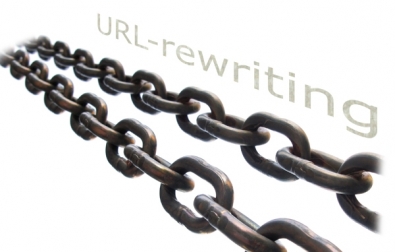Hi Friends, I am PHP freelancer So I am mostly working on all types of PHP projects and also all types of open sources. So some days ago I got opportunity to work with shopping cart open source project. Now it was my choice that what I should use Open Cart , Zen Cart or WordPress Shopping Cart. So I have searched all things and finally I selected Open cart for my project because it was matching perfectly with my client requirements. So when I started working on it, I done so much customization in it, So I will share all things one by one after this article. In this article I just explain you how you can start SEF Urls (Search Engine Friendly Urls) in open cart. It is very easy but little bit tricky. So checkout below points to do URL rewriting in open cart.
Version of My open cart is 1.4.9.1.
Follow these steps to start URL rewriting.
1. Go to System->Settings->Server Tab.
2. There is one option “Use SEO URL’s:“, Just select Yes.
3. Now open your site via FTP program and rename htaccess.txt file exists in root of your site to .htaccess .
4. Your URL will now start working as SEF urls but if it is not working then one problem is you didn’t enter “SEO Keyword:” for products and information pages.
So go to products and information pages and enter your desired “SEO Keyword:” and then check your site. URL rewriting will start working.