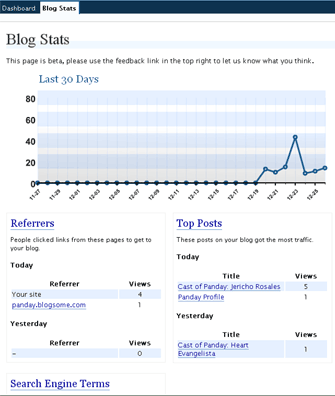Hi Friends, Recently I have changed my blog theme to get just professional look and in my old theme I have changed so many things and had done so many customization So when I changed my theme so many things stopped working. Now one of issues I was getting that so many plugins stopped working and wordpress.com Stats plugin is one of them. So I try to find out solution for this problem, WordPress.com stats plugins was working very nicely in my old theme but after change to new theme it stops working, So I thought It might me related to some HTML code or scripts problem which are not loading in this theme.
So I try to find out solution of this problem and finally found that script for wordpress.com which included in footer part of theme was not loading in this theme. It was due to wp_footer() function which was not exists in my theme footer file and tats why it was not working. So I put wp_footer() function simply in my footer file and then checked wordpress.com stats plugin. Now plugin start working again. So below are steps to put wp_footer() function in footer file.
– Open footer.php file of your activated theme.
– Find code given below :
<?php wp_footer(); ?>
– If you find this function already in your footer file and wordpress.com stats plugin not working then may be there is some other problem with this plugin. But if you don’t find this code in footer.php then just put this code above </body> tag and save your file and now check wordpress.com stats. It will start working nicely.