Hello Friends, WordPress is the most popular blogging script in world and because of wordpress is user friendly, having so many free plugins to add more functionality and also having lots of beautiful free themes many people using it as CMS, or using WordPress as custom website, So at the time of making CMS or website anyone get one problem that how to make any page as home page, Currently WordPress is showing Posts as home page so in CMS or website anyone want one static page to be home page of site. So below are the explanation that how can we set any static page as home page in wordpress.
1. Open admin.
2. Go To Settings-> Reading.
3. On Reading Settings Page you will see options like this :
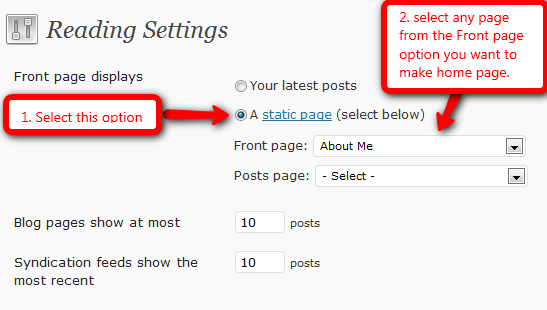
4. I have explained further process in image , but also explaining here in case of image is not clear. After opening reading settings you have to select “A static Page (Select Below)” option and then below this option you will see “Front Page” with one drop down box having all pages you have created, So select one page from that drop down menu to make it Home page and then click on “Save Changes”.
5. Now When you check your home page it will show that page you selected from drop down as home page.