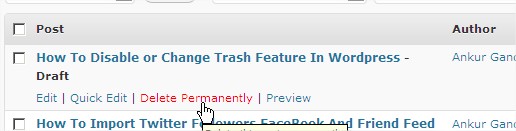Hello Friends, When WordPress 2.9 was launched it was having so many new features in it and new Trash feature was one of the new feature in wordpress 2.9. In Trash Feature When we delete any post or page then it don’t delete permanently but it moves to trash, It is just like your computer’s recycle bin. This trash feature by default having 30 days limitation means if any post or pages exists in trash will be deleted permanently in 30 days. So If you want to change this number of days or want to remove trash feature from wordpress then below are the steps by which you can change default days for trash or remove trash feature from wordpress.
Hello Friends, When WordPress 2.9 was launched it was having so many new features in it and new Trash feature was one of the new feature in wordpress 2.9. In Trash Feature When we delete any post or page then it don’t delete permanently but it moves to trash, It is just like your computer’s recycle bin. This trash feature by default having 30 days limitation means if any post or pages exists in trash will be deleted permanently in 30 days. So If you want to change this number of days or want to remove trash feature from wordpress then below are the steps by which you can change default days for trash or remove trash feature from wordpress.

1. How to change WordPress Trash Retain Limit Days : By default wordpress set trash retain limit to 30 days, But if you want to change this limit then first open wp-config.php file in your wordpress root, then add one line in wp-config.php given below :
define(‘EMPTY_TRASH_DAYS’, 10);
By putting this line to wp-config.php trash will limit to 10 days only, So by changing the number you can change WordPress Trash Retain Limit.
2. How to Disable WordPress Trash Feature : If you want to remove WordPress Trash Feature permanently then you can do this by writing one line to wp-config.php given below :
define(‘EMPTY_TRASH_DAYS’, 0);
In this we simply use that line we used to retain WordPress trash limit, but instead of any number of days we simply put zero(0), So by using Zero in number of days we can remove this trash functionality.